Support.
HERE TO HELP
Received your Activation confirmation email but the SIM isn’t working? Here is a list of easy fixes. Click on the toggle buttons for instructions.
If you phone says No Service or Invalid SIM, this normally means you phone is locked to the previous Network you used. If this is the case please check with the previous network about your phones lock status and ask them to unlock it if possible.
If you are in the US connected to T-Mobile, please manually search networks and select AT&T if your SIM isn’t connecting to the internet.
Depending on the SIM card you have purchased you may be able to make calls even while in the US, but you must use the relevant international Dialling Codes.
For the UK this is +44 – you don’t dial the initial 0.
Please see a full list of European dialling code here:
Austria 43
Belgium 32
Bulgaria 359
Croatia 385
Cyprus 357
Czech Republic 420
Denmark 45
Estonia 372
Finland 358
France 33
Gibraltar 350
Germany 49
Greece 30
Hungary 36
Iceland 354
Ireland 353
Italy 39
Latvia 371
Liechtenstein 423
Lithuania 370
Luxembourg 352
Malta 356
Netherlands 31
Norway 47
Poland 48
Portugal 351
Romania 40
Slovakia 421
Slovenia 386
Spain 34
Sweden 46
United Kingdom 44
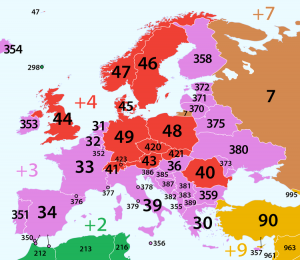
Please make sure “Data Roaming” is turned on.
Please check the APN or Access Point Name settings in your phone, the setting should be:
APN – three.co.uk
Username – left blank
Password – left blank
For iOS specific instructions please visit – https://support.apple.com/en-gb/HT201699
For Samsung Android specific instructions please visit – https://www.samsung.com/uk/support/mobile-devices/how-do-i-check-my-apn-mobile-internet-settings/
Motorola – https://support.motorola.com/uk/en/documents/MS112254/
Different versions of Android have slight different menu options, if you phone is not listed or you need further help please Contact Us
